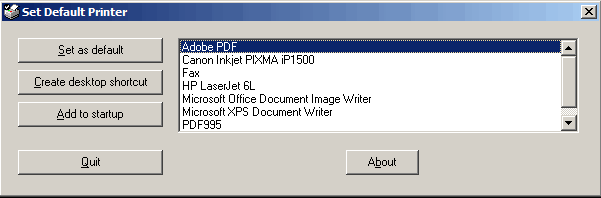| download it! |
SETDEFAULTPRINTER is a simple utility to quickly assign a printer as your default. But more importantly, it can be set up as a one-click shortcut to switch the default printer -- and can thus be used in your StartUp group, in batch files, in scheduled tasks, or as a quick one-click icon for changing your default printer. If you have more than one printer configured on your system, this is a handy way of insuring what the default is at a particular time or when performing a particular task.
When you start SETDEFAULTPRINTER, you will see a dialog box listing all the installed printers on your system, with three buttons that will do the following:
"Set as default": will simply set the selected printer to the current default printer.
"Create desktop shortcut": will create a shortcut icon on your desktop which, when clicked on, will set the default printer to the selected printer. This would then give you a one-click button to set the default printer anytime you wished.
"Add to startup": will put a shortcut in your StartUp group which will automatically set the selected printer to the default each time you re-start your computer.
If you want to use SETDEFAULTPRINTER in a batch file or as a scheduled task in whatever scheduling program you use, the command line usage is simply:
SETDEFAULTPRINTER <printername>
where <printername> is the exact name of the printer that you want to set the default to, as it's listed in your printer folder.