|
Home
Software
Tools
Advisor
Client Login
Blogs+
Cheap Shrills
NY Yankees

|

|
  |
Yet another Internet clock synching program -- but
one that is designed to run automatically with no user intervention at
all. Once you set it up, it's easy to add it to your
scheduled tasks, or maybe put it in your Startup folder, so that your
PC's clock is synchronized automatically as often as you
like. To read more, click here. |
  |
Internet benchmark program that tells you
precisely just how fast (or slow!) your internet connection really is.
Doesn't give you hyped up file-specific, location-specific speeds like
so many of the online speed tests do, but rather actual measurements of
how fast web pages are being downloaded for you. To read
more, click here.
|
  |
Required application for every baseball nerd! This program generates customized scorecards
for MLB games with starting lineups, current rosters for each team with detailed stats gathered
from various web sites like FanGraphs.com and Baseball-Reference.com, along with profiles of the starting pitchers. For more info, click here.
|
  |
Simple command line utility which can be used to
send an email message. Good for batch files to automatically send email
notifications of when processes have completed, what the completion
status was, etc. To read more, click here. |
  |
Simple utility to quickly assign a printer as your
default. But more importantly, can be set up as a one-click
shortcut to switch the default printer -- good for batch files or
scheduled tasks. To read more, click here. |
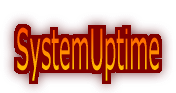  |
A simple program that provides a graphical user
interface to the Microsoft UPTIME utility. You can easily
display uptime statistics for any computer on the network for any
selected date range (requires Windows NT/2000/XP). To read
more, click here. |
  |
A
very simple program that deletes everything out of your (1) Temporary
Internet Files (TIF) folder, (2) Windows temporary file folder, and (3)
Firefox cache folder. It does this with one simple click, or even
better, it can be set up to run unattended -- either via your Startup
programs group folder or via your task scheduler -- ideal for cleaning
up unnecessary files before you do a backup. To read more,
click here. |

Although all these utility programs are freeware, if you find any of
them useful and would like to say thanks and help with the maintenance
and development of other similar utilities, any donation you would like
to make would be very much appreciated!
|





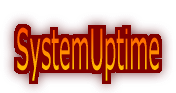

![]()

